You cannot change your E-mail in your account. But you can register a new account with a new E-mail and link your scanners to it.
You need to get passwords for your scanners, "unlink" scanners from the current account using passwords, create a new account, "link" scanners to a new account.
Log in to www.scandoc.online by entering your current login and password.
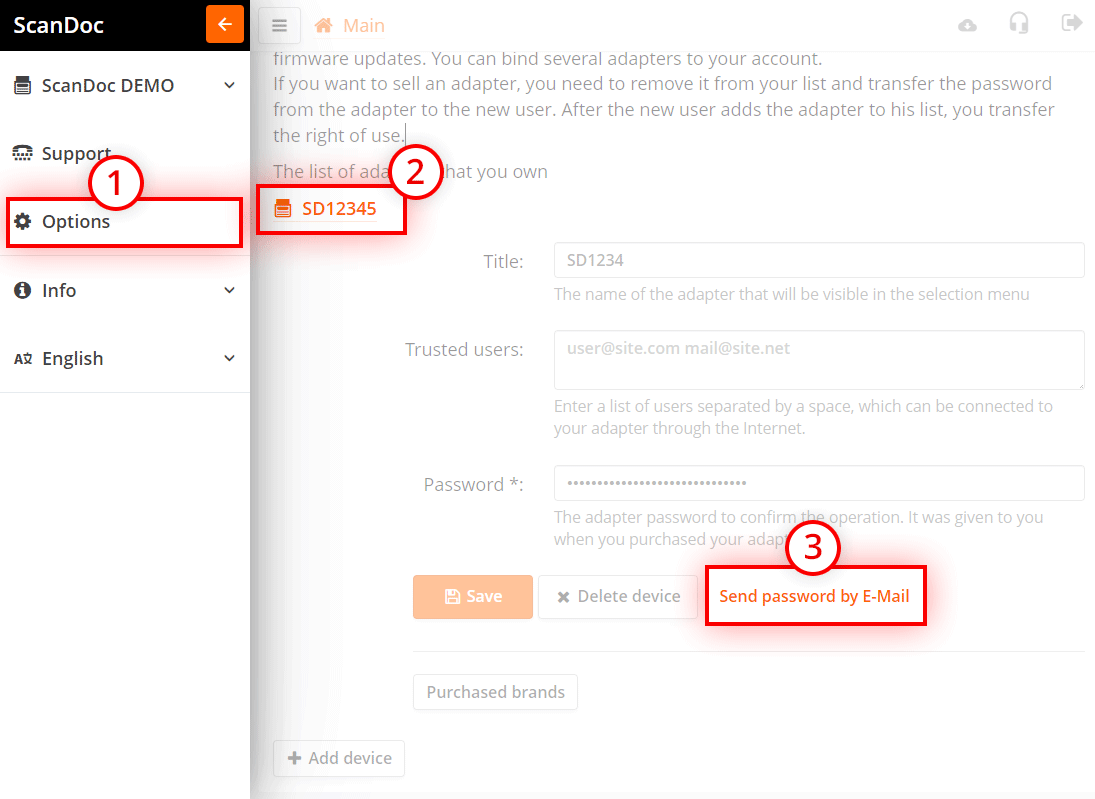
You will receive an email with a password from the adapter. You need this password to link the scanner to your account, delete the scanner, or allow other users to access your adapter.
Log in to www.scandoc.online by entering your current login and password.
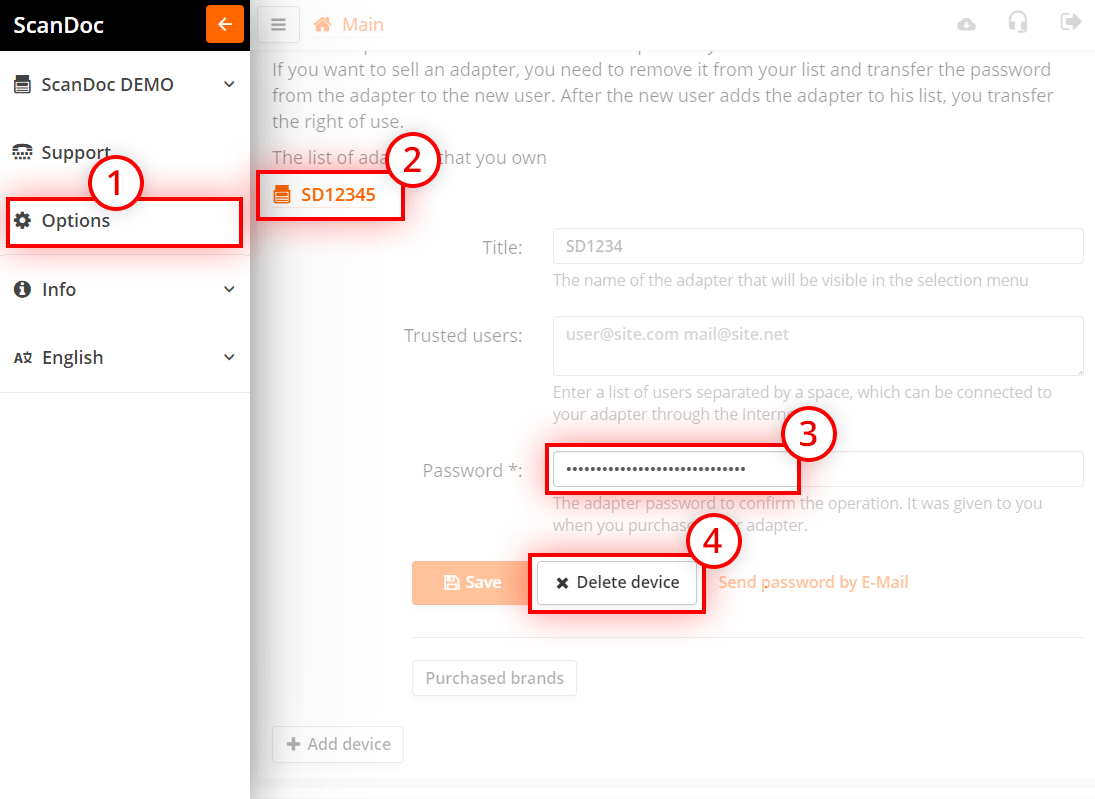
Now the scanner is not linked to this account (all brands opened on the scanner remain in it).
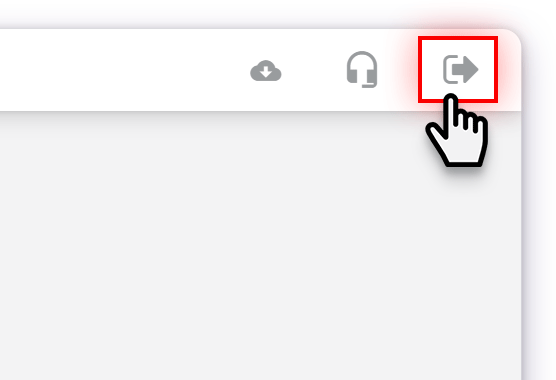
Now you need to log out of your current account and create a new one.
Click the logout button in the upper left corner of the scandoc.online website.
You will be redirected to the main page of the site.
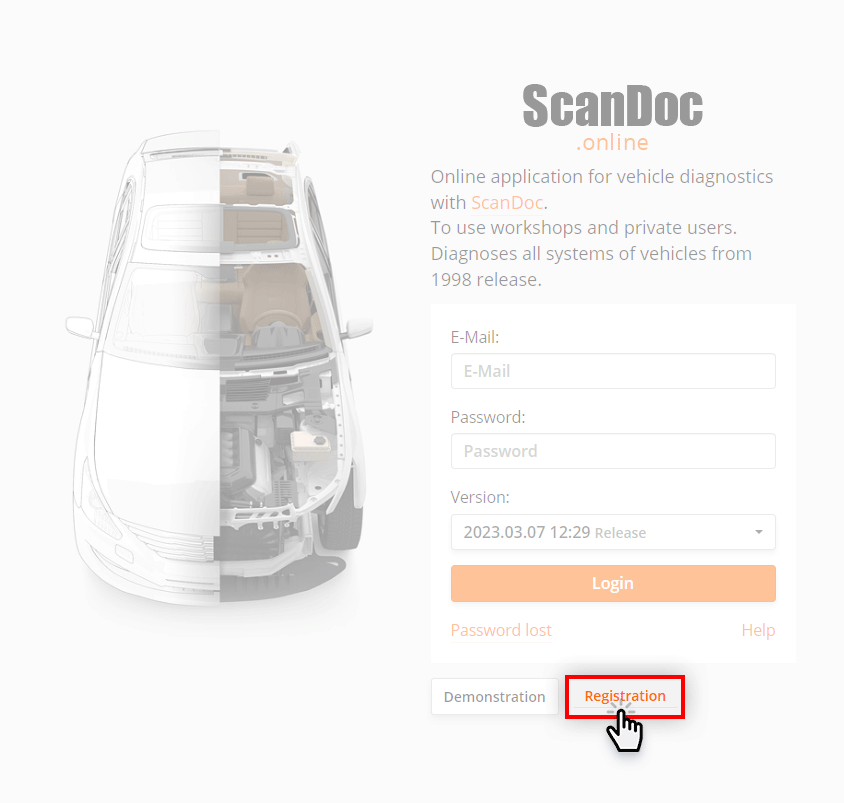
On the main page of the scandoc.online website, click the "Registration" button
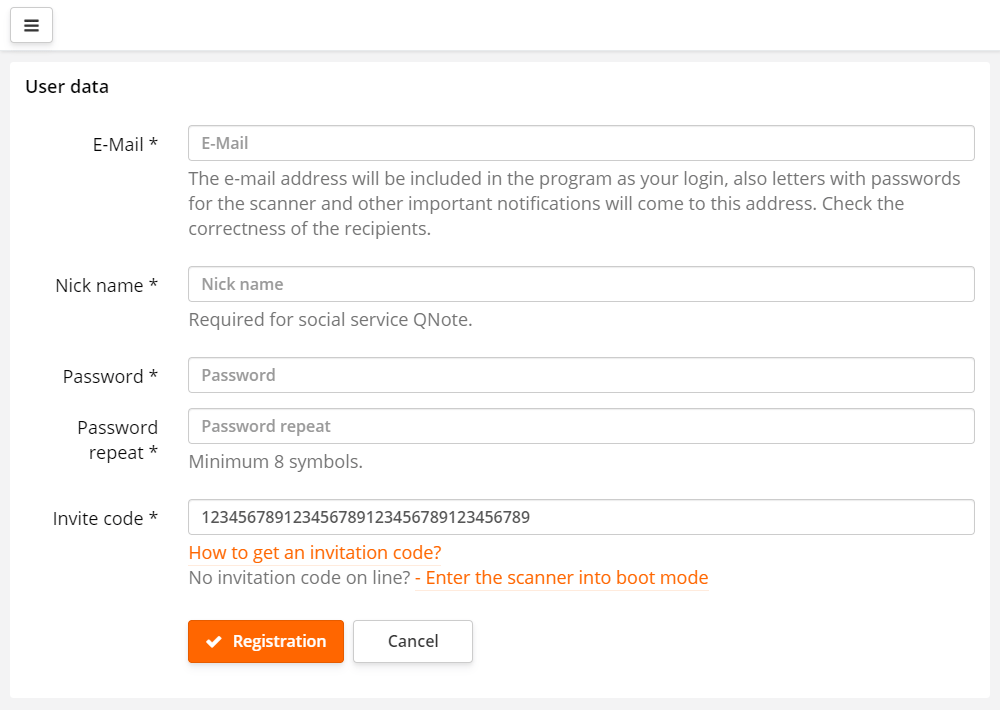
You will be redirected to the registration page.
In the "Invitation code" section, enter the password for the adapter that you received on your e-mail.
Fill in all fields and click Registration
Now you have registered a new account and linked the scanner to it.